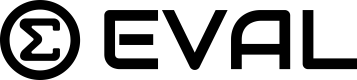Account Creation
Navigate to the EVAL Login page to create an account:
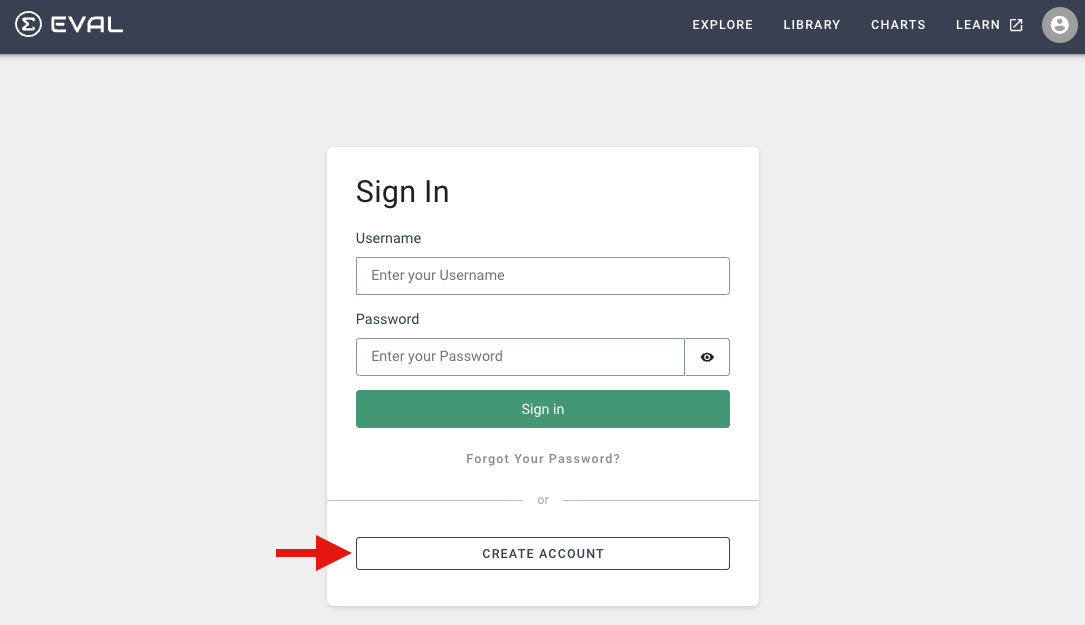
Click Create Account
Enter your account details:
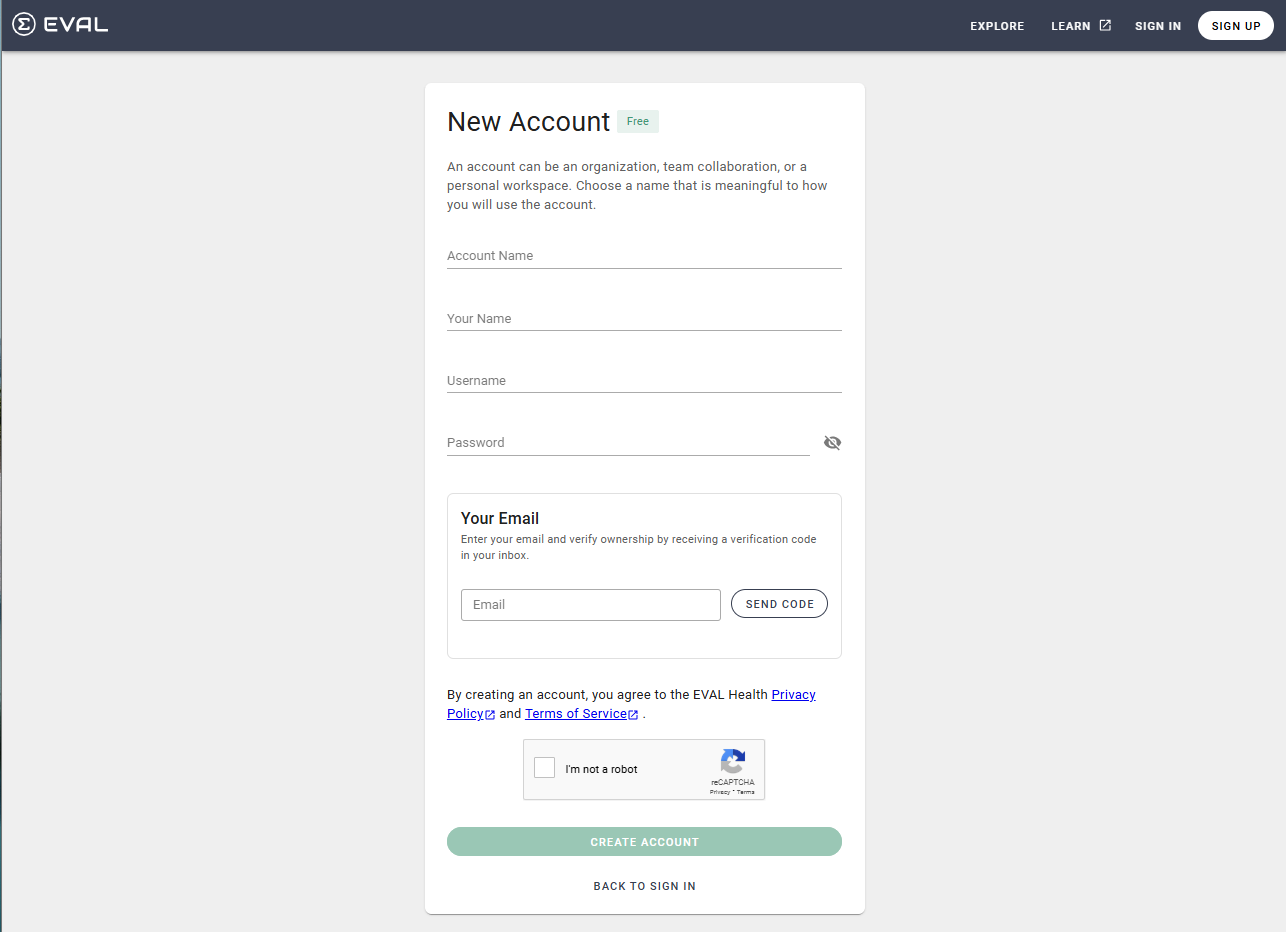
Account Name
Provide a name for your account. This will be displayed to other EVAL users if you share your applications to others within your account or publicly or when you invite others to view/edit your applications. This field is required.
Your Name
Provide your first and last name. This will be displayed to EVAL users when you are creator, collaborator, or invited member of an application. This field is required.
Username
Provide your username. This must be unique for each EVAL app user. You will use this to login to the application so this must be unique from other EVAL users. This field is required.
Password
Provide a password. It must meet the criteria of one uppercase, one lowercase, one digit, and one special character and also must be 8-100 chars. You will need to change this upon initial login to EVAL. This field is required.
Your Email
Provide your email and click Send Code. Check your email for a code. A new field will appear under Your Email to enter in the code. Note: This email will be used when you are invited as a collaborator or members of any application and also for notifications sent to you from EVAL. This field is required.
I'm not a Robot
Check the box to indicate you are not a robot. This action is required.
Privacy Policy and Terms & Conditions
Review the Privacy Policy and Terms of Service. By clicking to Create Account, you are agreeing to this content.
Click Create Account to save changes and login or click Back to Sign In to cancel the creation of an account.
After the account is created, you can sign in to your new account. The first time logging in after account created will require you to change your password:
You are now ready to begin:
- Run applications - navigate to the Player Reference Guide to get started running applications
- Create applications - navigate to the Builder Reference Guide to get started creating applications
For more details on account security, navigate to the Security Reference Guide
Updated about 1 year ago