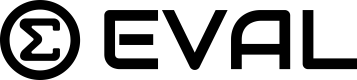Intro to Applications
EVAL is a low-code no-code (LCNC) decision support or "app" platform designed to empower healthcare clinicians, researchers, administrators, and frontline staff to create, run, and share digital apps. The EVAL platform activates a new generation of Citizen Developers across the healthcare sector to co-create and share data, insights, and protocols with fellow clinicians, researchers, and peers.
As a Citizen Developer creating an application or as a clinician conducting an evaluation using an application during patient care, the app can serve many purposes, including clinical calculators, guideline decision support tools, office protocols, research analytics, patient assessments, and more.
Applications can be shared publicly or remain private. Additionally, the Charts feature enables HIPAA-compliant patient evaluation records.
Searching for Applications
After logging into the EVAL application, you will see three main components where you can find and navigate to applications:
- Explore
- Library
- Charts
Explore
After login, you will land on the Explore page. On this page you can view a list of all publicly available applications and run them. The Explore page has a keyword search to find applications by title or tag. To learn more about tags, navigate to the Tags section of the About page.
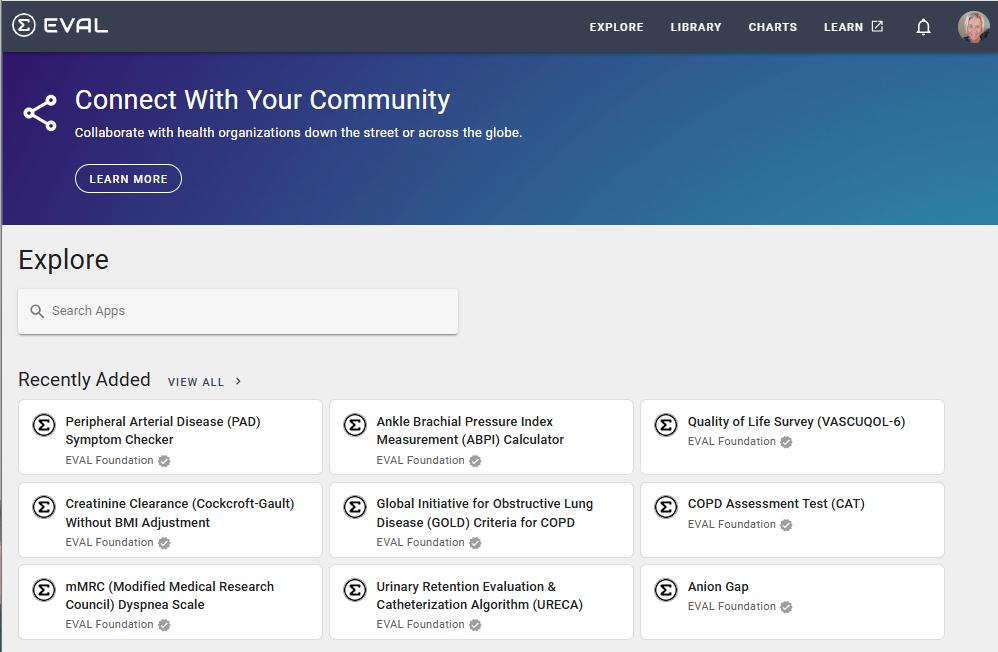
Library
When you click the Library option in the header navigation bar, you will navigate to your personal Library page. This page allows you to access all applications you created and those that have been shared with you. This is also where you can create a new application.
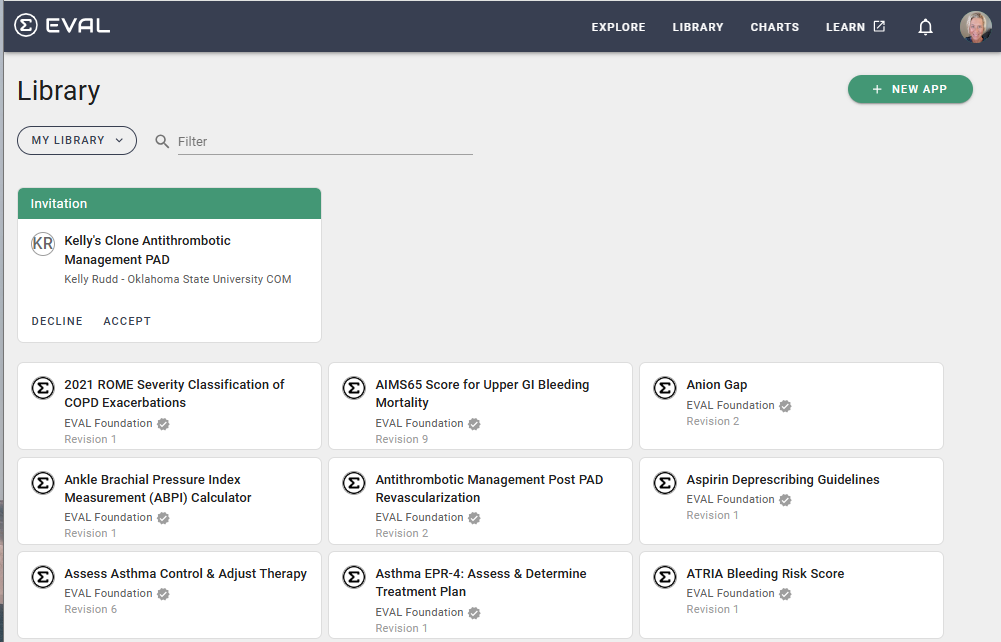
Charts
When you click the Charts option in the header navigation bar, you navigate to the component in EVAL that allows you to administer patient evaluations in a private, secure, and compliant workspace. It is in this space where you will be able to choose an application to run for your patient, which results in a patient evaluation.
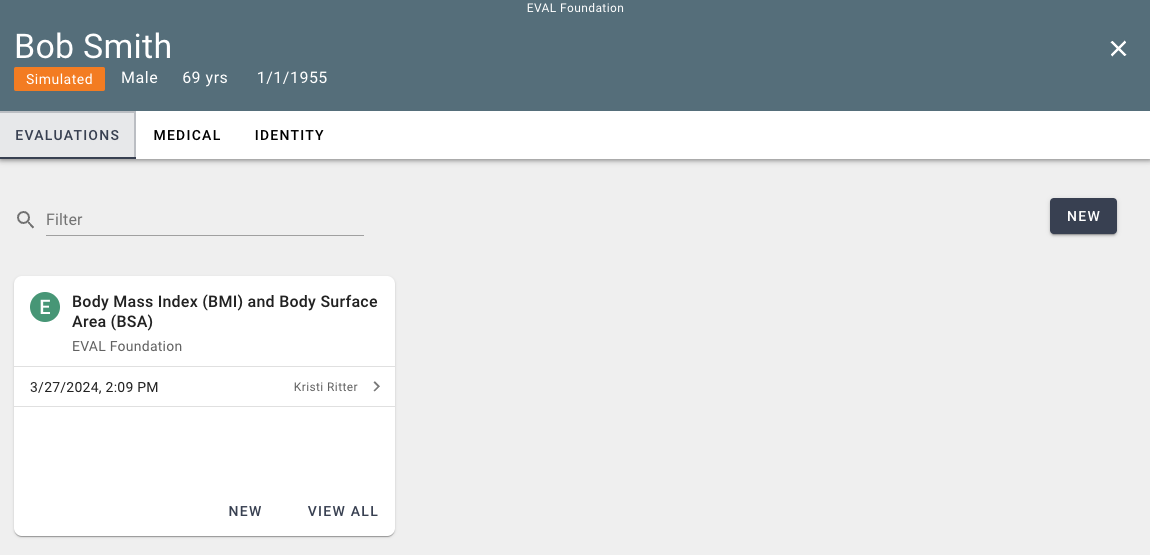
Navigate to the Charts Reference Guide for more details.
Player vs Builder
Two tools within EVAL allow you to build and run applications: Player and Builder. The image below is an application for calculating body mass index and body surface area. This is the view of the application in the Player interface - what a member will see when running the application.
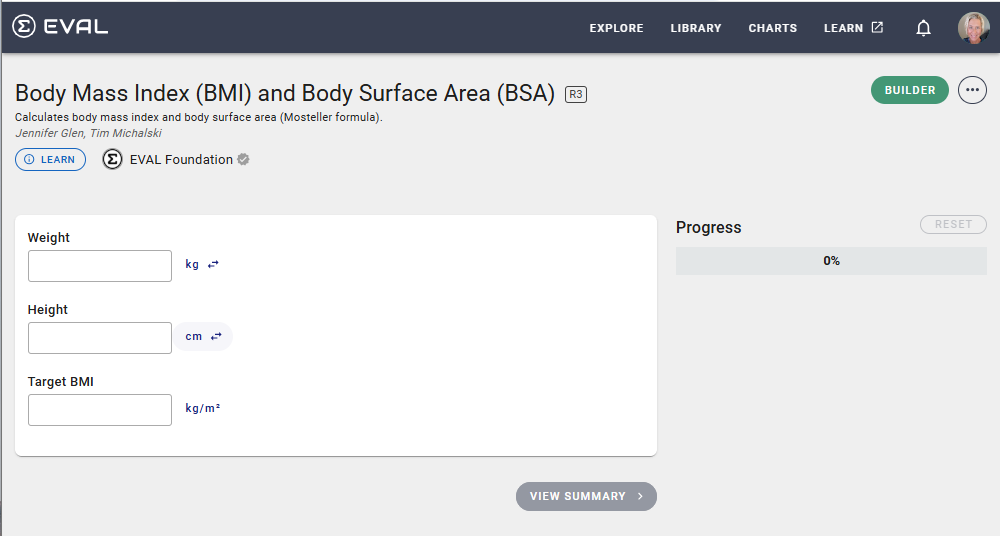
The Player is an automated user experience driven by the components created in the builder, and guides the user through an interactive and responsive set of questions and choices that leads to a logical result(s). Navigate to the Player Reference Guide for more details.
Following is a view of what this same BMI/BSA application looks like in Builder where you create the application.
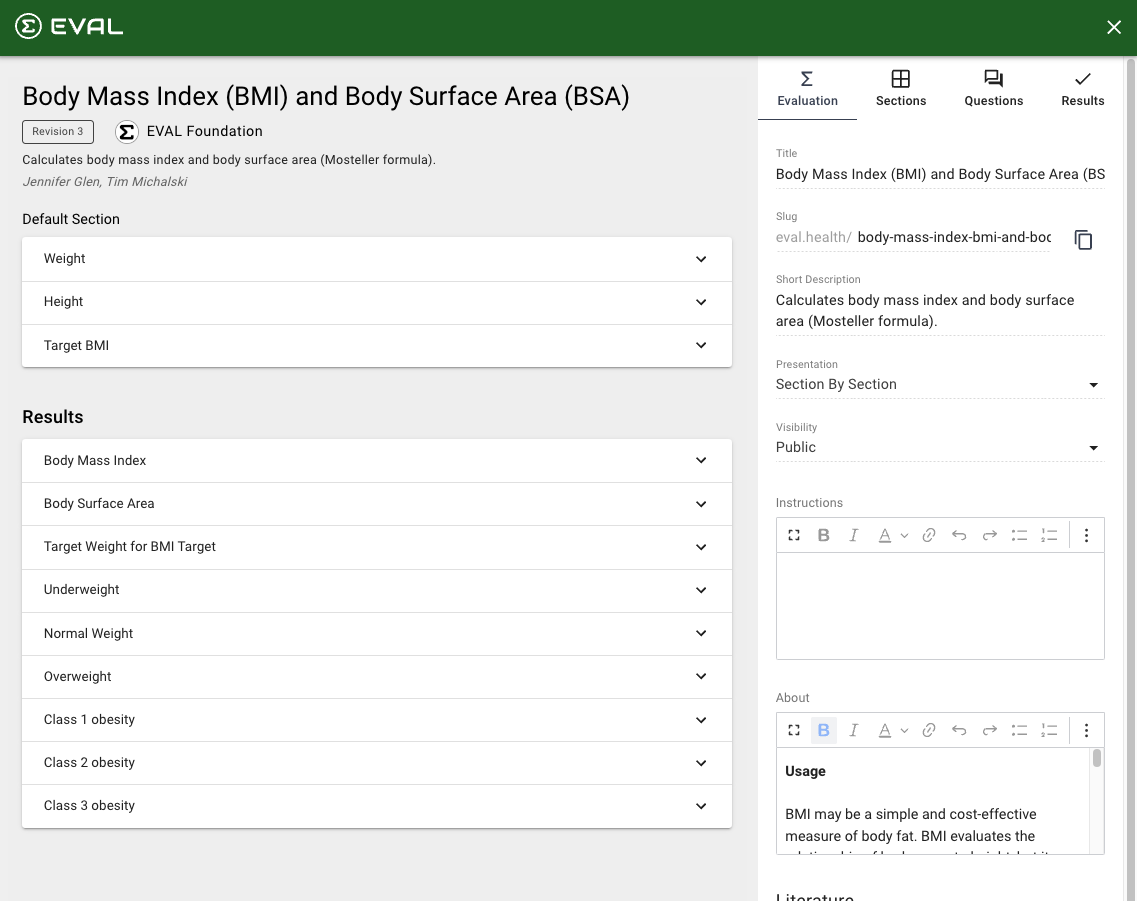
Any user with access to play an application will also be able to access the Builder to review how the application was created. However, only users with special permission as an editor can edit an application. The Builder platform acts as scaffolding to build sections, questions, choices, input fields, and results using visibility rules and spreadsheet language capabilities to customize your workflow logic and execute calculations. Navigate to the Builder Reference Guide for more details.
Application Reference Guide Outline
This Application Reference Guide covers all topics related to applications outside of running it (Player) and creating it (Builder), such as:
- Menu Options - actions that can be applied to the most current revision of an application
- Revisions - revisions history and actions that can be applied to each revision
- Learn More - additional content provided by authors/collaborators of the application such as a brief summary, usage, literature to support the application content, list of attributions, and tags for ease in searching
- Download Results - the ability to download results from any application that was run
- Security in Emailing Results - provides guidelines when emailing results
- Collaborators - managing collaborators on an application
- Members - managing members on an application
Updated about 1 year ago