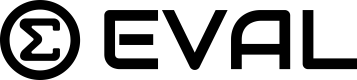Data
After the planning step, identifying data inputs (questions and choices) and outputs (results), and understanding data relationships sets the foundation to build upon. Think of data as a distinctive node coupled to other nodes that operate within a network of logic dictated by a set of business rules. Keep in mind that the complexity of your app often depends on the number of data nodes and conditions that make up the logic model of the app. To maintain data integrity and traceability, it is critical that each data source (i.e., node) has a unique label and it is easy to differentiate data in the data source library.
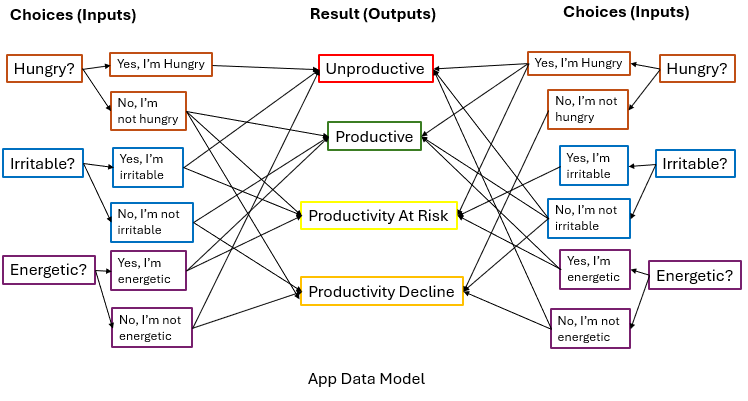
Data Integrity and Traceability
Outputs tend to be the drivers for inputs. Identifying and defining the outputs or “results” in a decision support app is a good first step. In the EVAL app builder, a data source is identified by one of these attributes: “question,” “choice,” or “result.” Data also acts as an identifier. For example, If I create a choice with the title, “65+ years old”, the choice will display in the player mode and will also be found in the data source library as “65+ years old” which I can later select and couple to a new business rule. Additionally, if I create two results called, “Considered high risk” and they are each displayed based on a different age-based calculation cutoff (i.e., business rules), then I will want to add more detail to each result label, such as “Considered high risk in the pediatric population” and “Considered high risk in the elderly population.”
Adding detail to the result label allows me to differentiate the unique attributes associated with each result and maintain the integrity of the data. The objective is to create data that remains well defined and fit for purpose as it is integrated across the logic workflow. EVAL makes it easy to track the unique data source within the builder logic and data source library. Data traceability is vital to validating logic steps nested within the comprehensive logic of the app. As demonstrated below, data sources and associated business rules that make up a logic workflow are intuitively displayed in the builder mode. The builder mode is accessible to all users to view and validate the accuracy and coherence of the app's data and logic model. How data sources are labeled and organized is vital to traceability and integrity of data within the app.
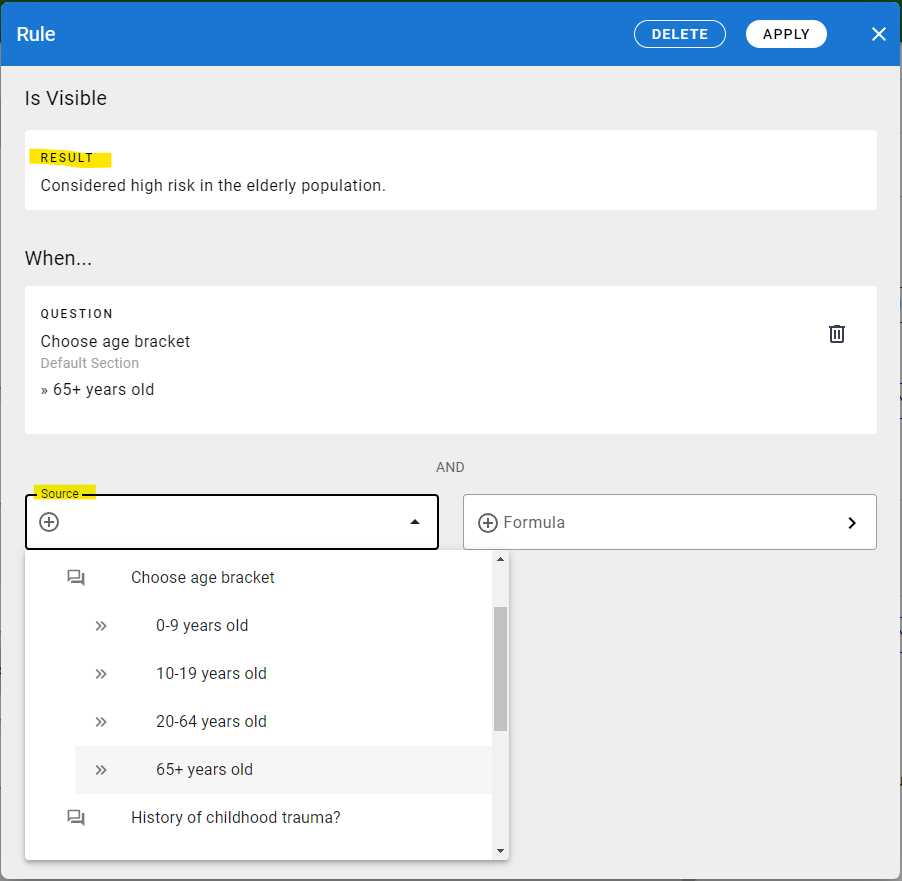
Questions & Answers: Defining Data
There are a few things to consider when evaluating the scope of your data attributes, to include additional multi-media options, incorporating embedded apps, importing data from a patient chart and sharing data.
Data Attributes and Multi-Media Options
What data inputs are required to achieve an output?
Each data source ought to have a unique set of attributes. Think about each input and output required, key data attributes and how to label data to differentiate it from other data sources. Sections, questions and results have an additional description text box and multi-media options that will also display with the data but does not serve as an identifier in the data source library. How you write the question, choice and result is the key differentiator of the data source.
Embedding Apps
Will the new app use an embedded app as an additional resource?
The logic section discusses the intricacies of embedding apps.
Importing Data
Will users enter the data into the applications or will the data need to be imported from an external source?
Depending on the user’s subscription and institutional policies, data can be manually entered and imported from an Eval patient chart or an EHR.
Sharing Data
Will data be privately shared on the Eval platform for patient care collaboration or population health initiatives?
As a HIPAA and GDPR compliant platform, organizations, clinics and research communities can create and manage a private account to share apps and data with select users.
Stakeholders ought to consider how admins manage updates and improvements to an app as well as internal quality control to ensure continuity and patient safety.
Updated about 1 year ago