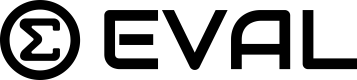Publishing Evals
Intro to Publishing
After the application is created -- when all sections, questions, and results are set -- and once all errors have been resolved, you can publish your application. Publishing allows the application to be used by others within your account. You can also take an additional step and make it public to all EVAL users.
Publishing an application for use by members within your account or publicly does not change the editing rights. Upon publishing, authorized users can only use the application in Player or inspect it in Builder. Editing rights are granted by the account administrator or the application owner. The application editor can edit a published revision and publish a new revision. Navigate to the Revisions page for more information.
Navigate to the Collaborators and Members pages for information on how to collaborate with other select users and manage their rights (administrator, user, or editor).
Once you change the visibility setting to public for an eval, the visibility must remain public as long as another member has it in their library.This is an important concept, as it is assumed that when members add applications to their libraries, it will be live within a clinical setting and a part of its clinical workflows. All members that are using that application need the assurance that it will not be removed ad hoc.
As a result, only when no members have the application in their library can the visibility change back to 'Account' or 'Private'. If the application has a malicious intent, EVAL Health corporate will have the ability to remove it.
Publishing an Application
Click Publish
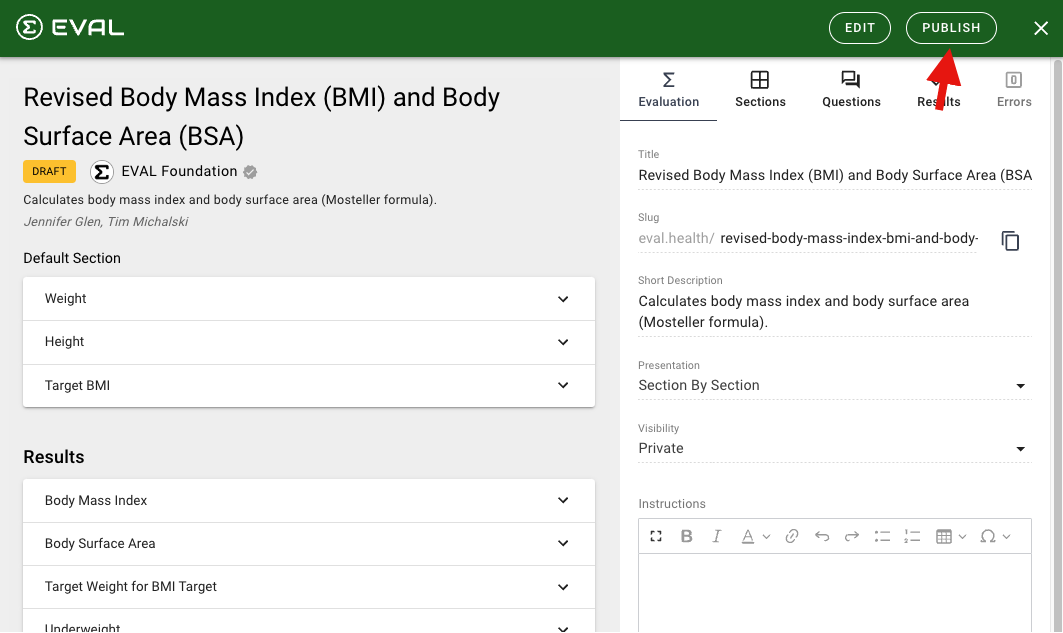
A popup displays to provide more details:
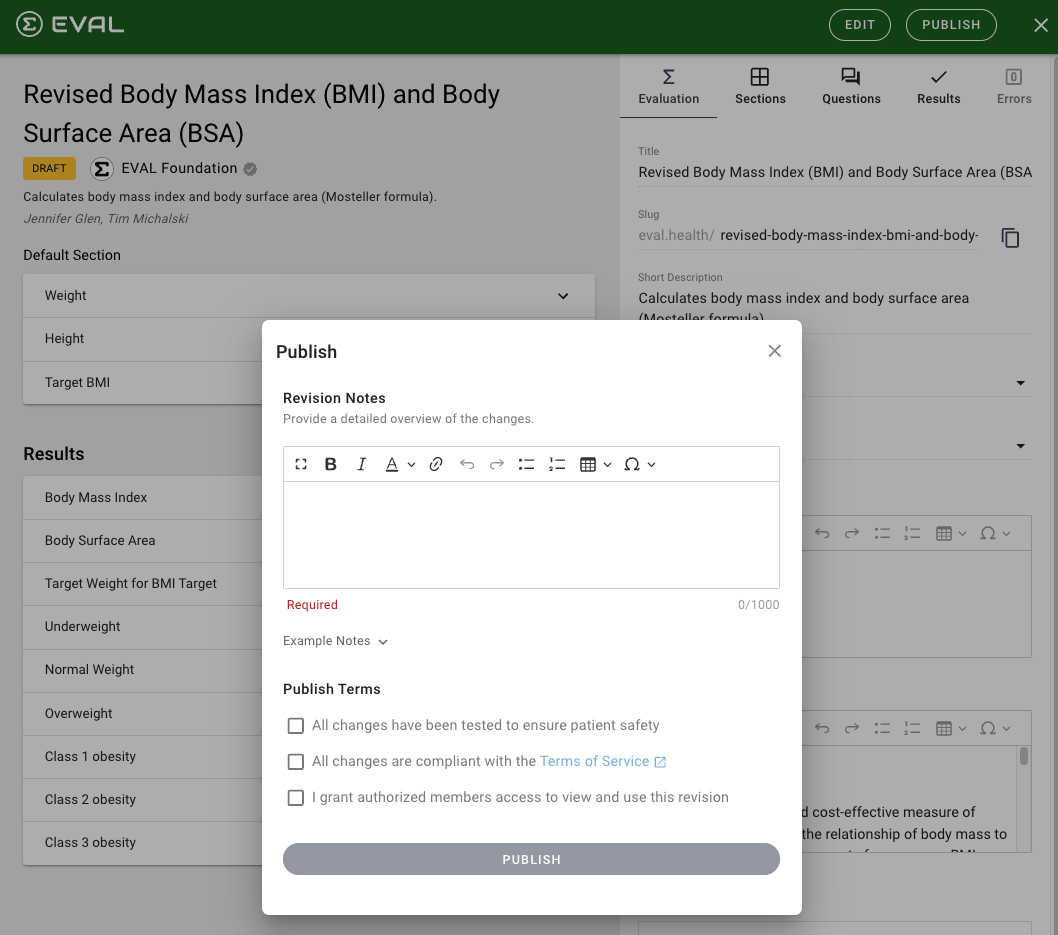
Revision Notes
If this is the first published revision, provide an overview of the application. If you are publishing subsequent revisions, provide details of the changes in the application. This field is required.
Expand Example Notes (in the screenshot above) to see examples of verbiage for the description based on if this is a first publication, a minor update, or a major update.
All changes have been tested to ensure patient safety
Agree to these terms by checking the box. This acknowledgment is required.
All changes are compliant with the Terms of Service
Review the Terms of Service by clicking the link, and then agree to these terms by checking the box. This acknowledgment is required.
I grant authorized members access to view and use this revision
Agree to these terms by checking the box. This acknowledgment is required.
Click Publish to publish your application. Once successfully published, you will be navigated to the application in Player with a revision number reference, as new updates to an application will create a new revision when publishing. Navigate to the Revisions page in the Application Reference Guide to learn more.
By default your newly published application is still 'private' just to you and your account users.
You will need to change your application visibility to publicly share with all EVAL users. Navigate to the Settings page to learn more about visibility.
Updated about 1 year ago