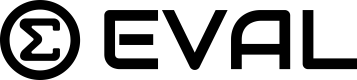Media
Media Overview
Add images and YouTube videos to sections, questions, and results. Linked text can also be used to refer to websites and additional online resources.
When adding media, copyright laws apply, and proper attention is required. When an image may reveal the identity of a person (e.g. personal identifiers, such as HPI, distinct body markings, or facial detail), permission must be obtained.
Media User Interface
The Section, Question, and Results tabs all contain a Media section with an option to add new media, as shown below.
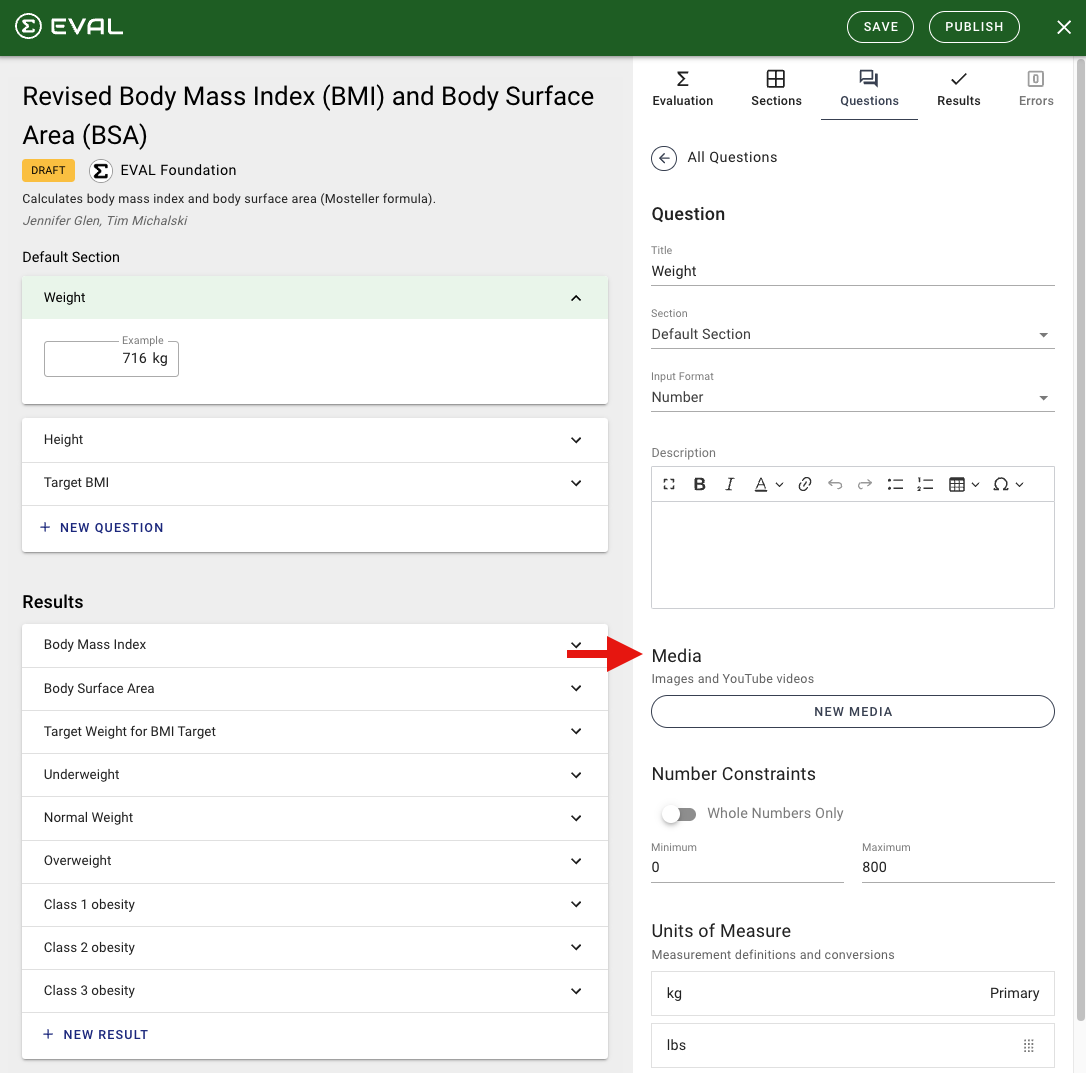
Click New Media.
The following displays in the Details Pane:
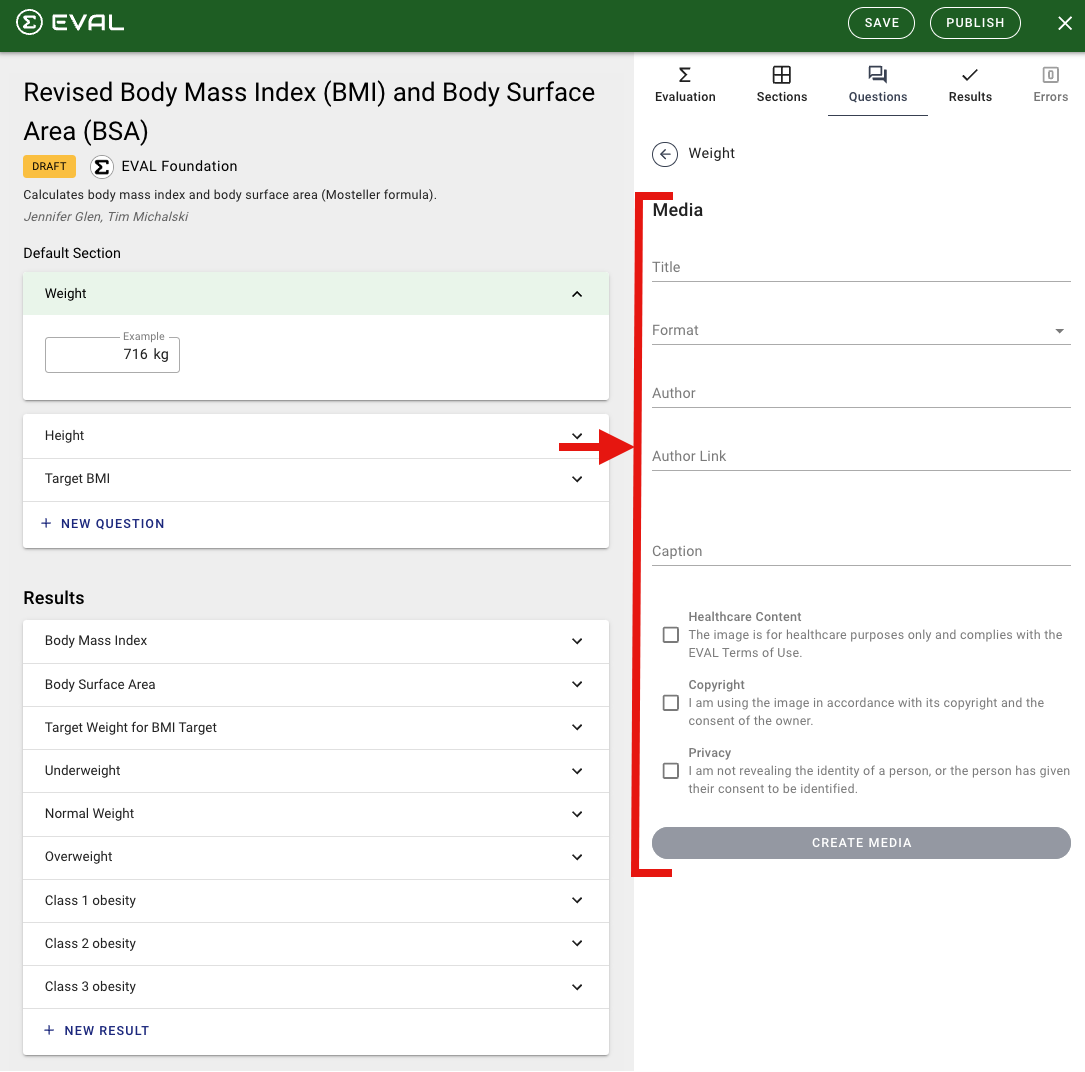
Title
Provide the title of the media. This field is required.
Format
Identify the format of the media. This field is required.
Options for this field include:
- Image
- YouTube
Author
Provide the name of individual that authored the media. This field is required.
Author Link
Provide a link to content on the individual that authored the media. This field is required.
Image Upload
Only displays when Format is Image. You will be prompted to drag/drop or browse for a file.
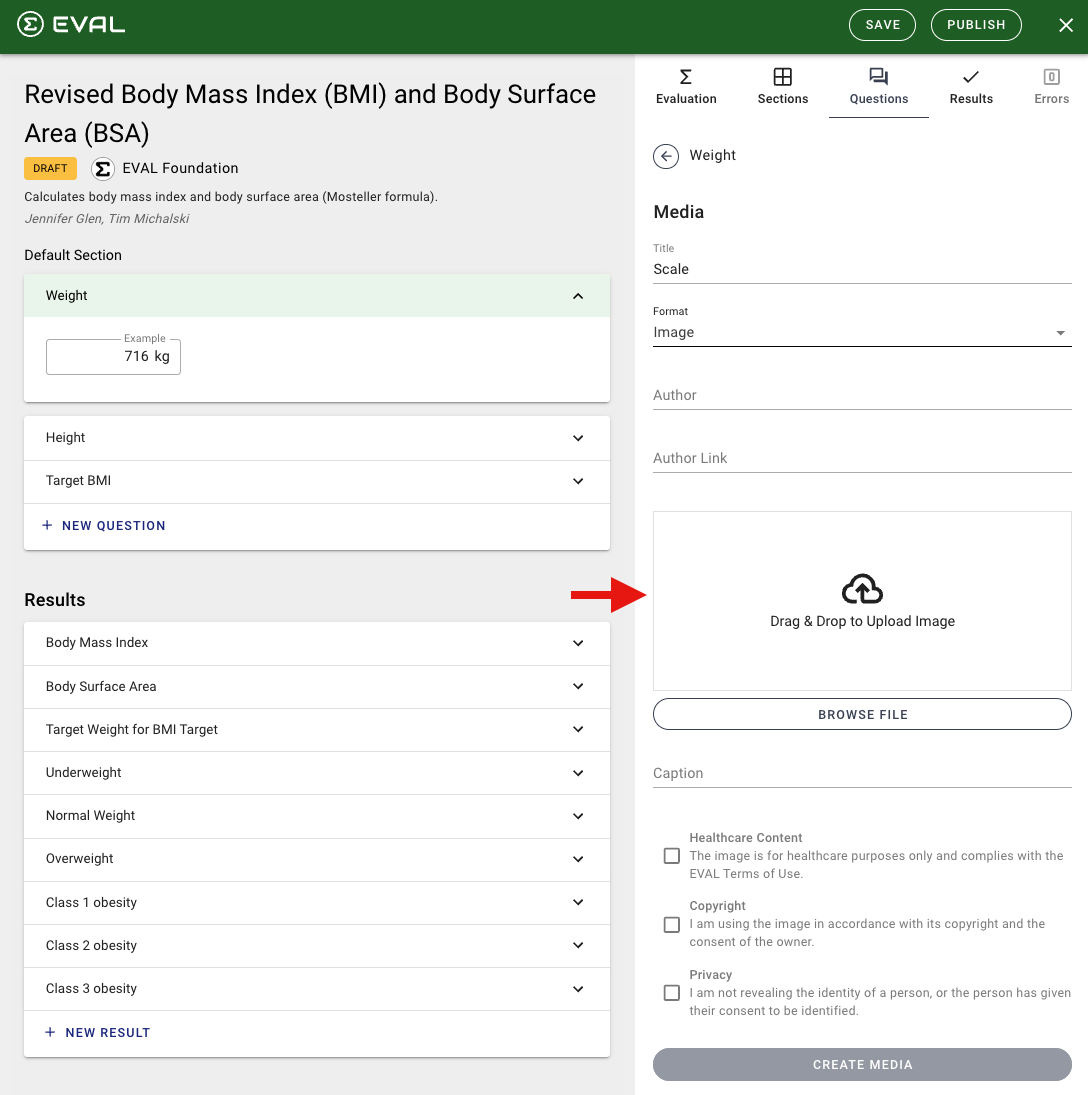
YouTube URL
Only displays when Format is YouTube.
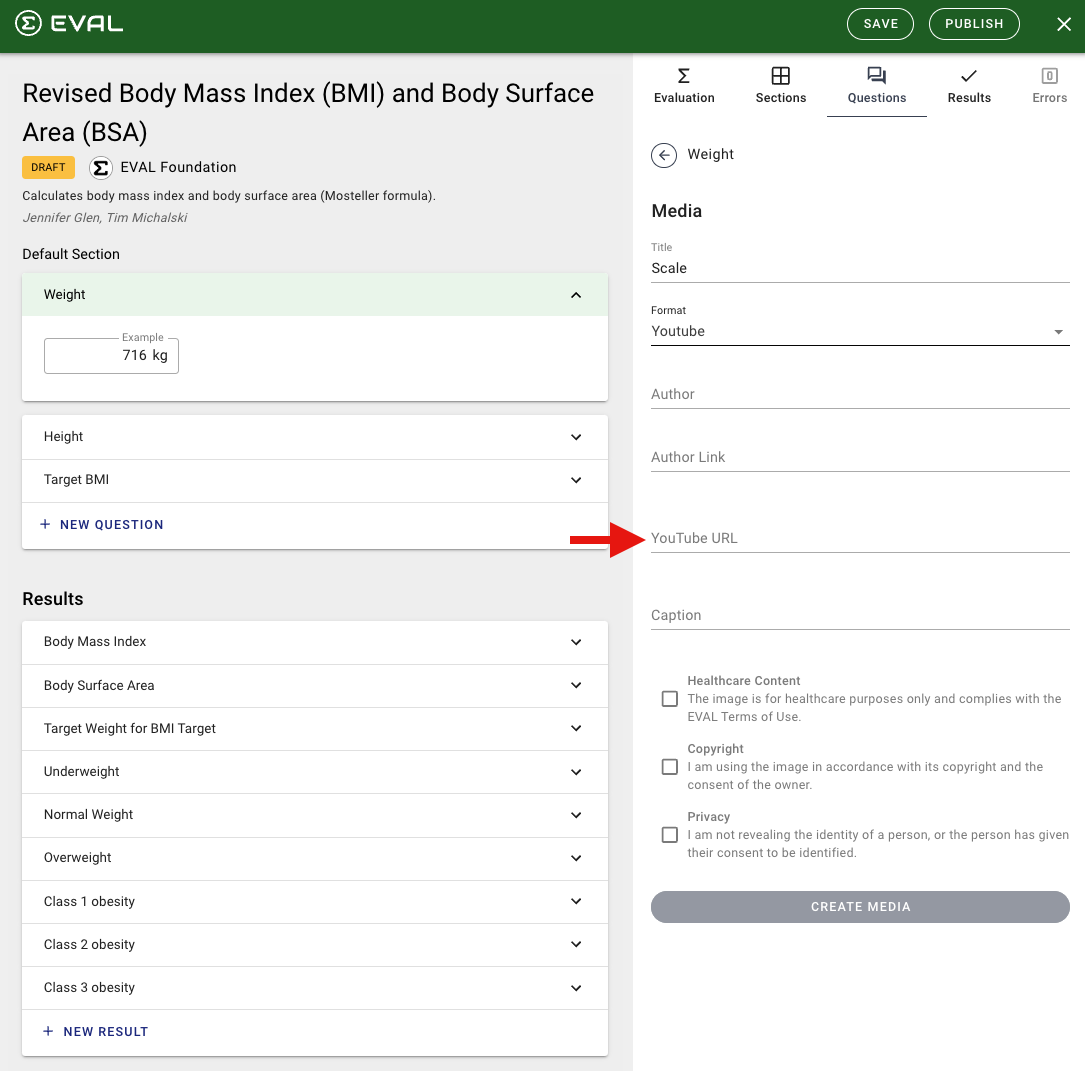
You are limited to 15 media items per section, questions, and results
Caption
Provide a caption to include with the media. This field is optional.
Healthcare Consent
Acknowledge that the image is for healthcare purposes only and complies with the EVAL terms of use. This acknowledgement is required before saving media.
Copyright
Acknowledge that you are using the image in accordance with its copyright and the consent of the owner. This acknowledgement is required before saving media.
Privacy
Acknowledge that you are not revealing the identity of a person, or the person has given their consent to be identified. This acknowledgement is required before saving media.
Click Create Media to save the media.
Use Case: HINTS Exam (Builder)
Following is an example of an application called HINTS Exam. The Builder shows 3 media items added:
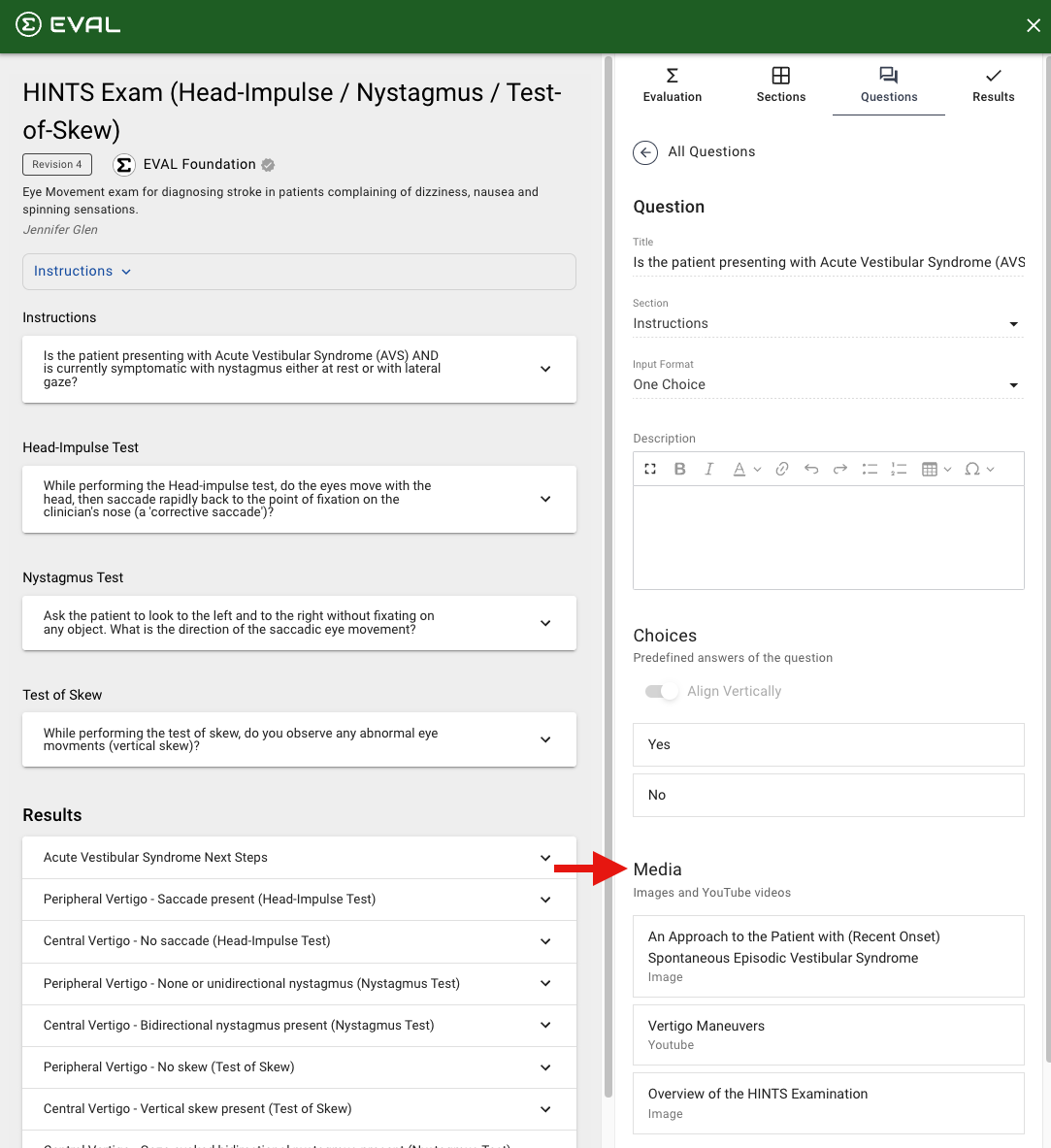
Use Case: HINTS Exam (Player)
Following is the media as shown above in Player:
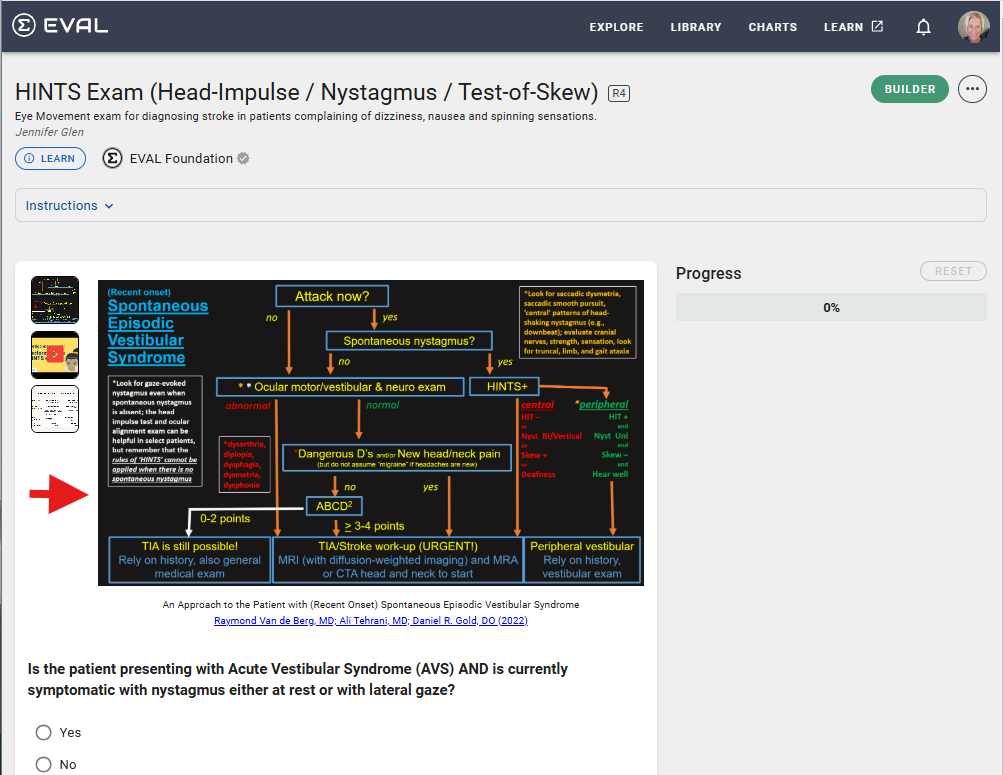
The above shows a larger picture that is, by default, the first image listed in Builder. To the left of the large image are three smaller thumbnail images.
Click on the small thumbnail images to bring them into the larger view to the right of the thumbnail.
Click on the large image to see it even more zoomed in.
Details below the image include the Author, Author Link, and Caption identified in Builder.
Updated about 1 year ago