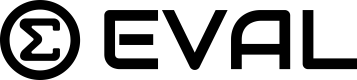Revisions
Revisions Tab Overview
When an application is first created and not yet published, it is in a draft state. As applications are published and have revisions over time, the Revisions page will track details on these updates.
A few important callouts on the Revisions page:
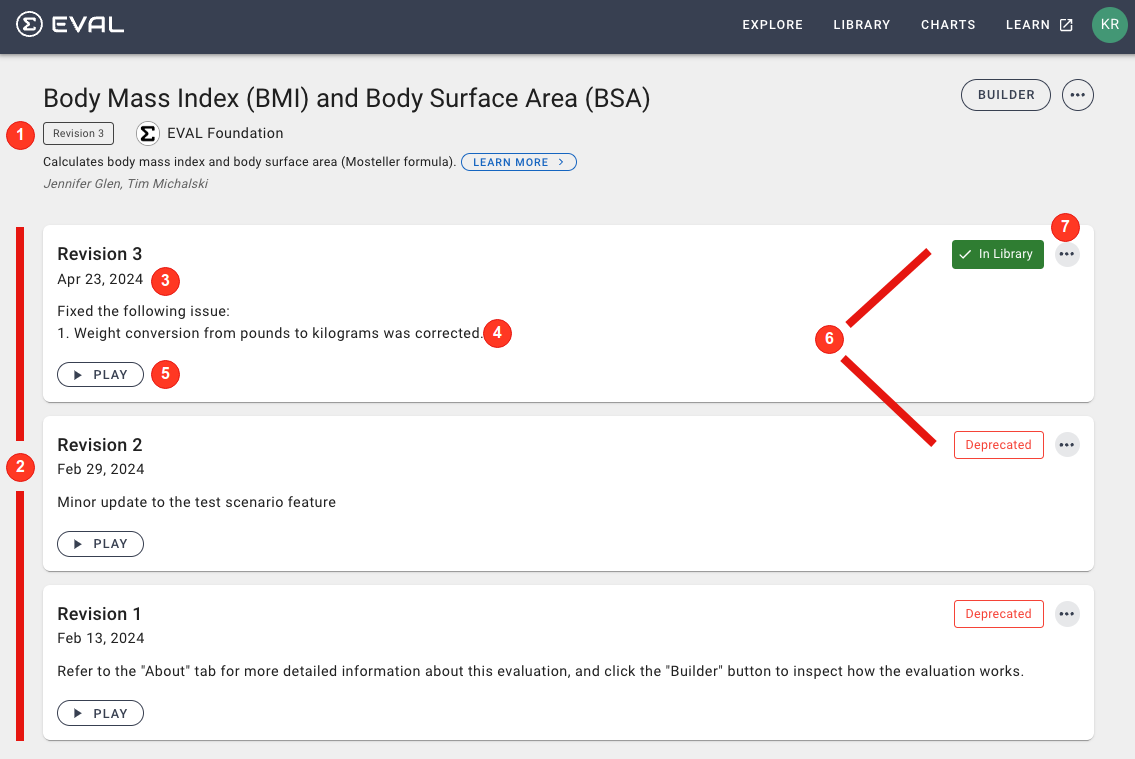
- The grey revision number label will appear below the application description with a revision number (e.g., Revision 3). When an application is in draft state, you will see text labeled Draft in place of the revision number.
- A card will be displayed for each revision associated with the application, most recent first
- On each revision card is the date it was published or, if it has not been published, "DRAFT" will display
- Details on specific updates made to the application are provided by the author when publishing a new revision.
- Clicking Play will navigate you to that revision in Player.
- A colored status will indicate if the application is:
- In Library - meaning it is either in your "Account Library" or "My Library"
- Deprecated - learn more about deprecations under the Menu Options for Revisions section below
- A 3-dot menu will provide additional actions that can be taken for the specific application revision, which is all covered under the Menu Options for Revisions section below
Menu Options for Revisions
Click on the 3-dot icon on the right-hand side of the revision card for actions that can be acted upon for the revision.
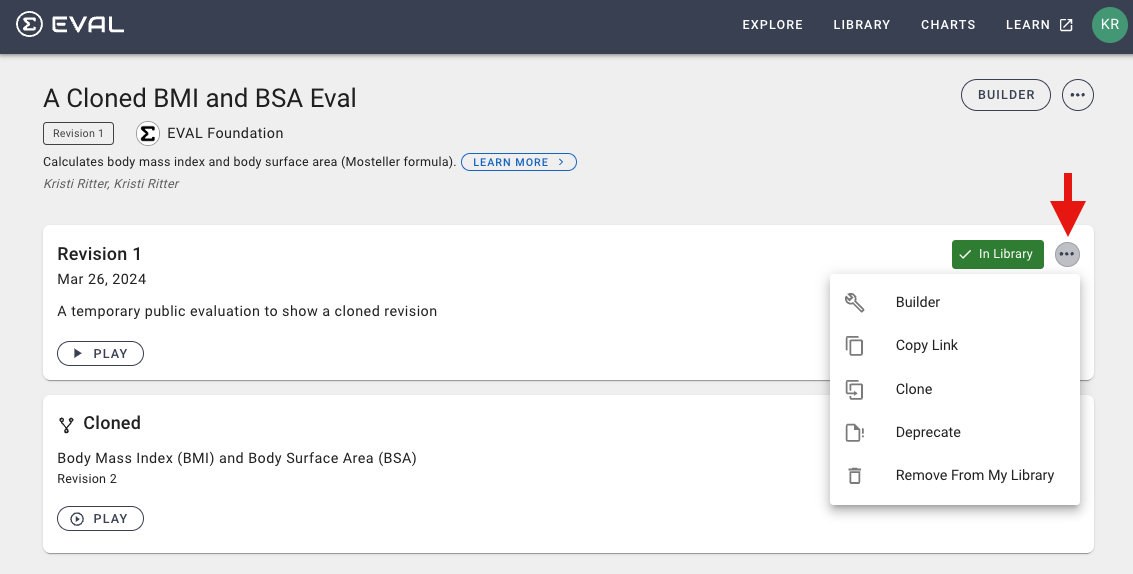
Options that display under this menu will vary based on your role and whether or not you are author/collaborator.
Note that some of these options are similar to what you see on the Menu Options page. The core difference is on the Menu Options page, you are making changes to the most current application. In this menu on the Revisions page, you are making changes to a specific version of the application.
Following is a complete list of options available for a specific revision.
Please refer to the Account Reference Guide / Permissions Matrix to view the permissions for each of these options.
Builder
This option will navigate you to Builder for the revision.
Copy Link
This option will copy the link for the application to the clipboard. Use standard 'paste' actions (i.e. ctrl-v for edit/paste in most browsers) to paste the copied link.
Update to Revision x
This option appears when accessing the menu for an application's version that is not the most current. It allows you to update this revision of the application to be active.
Clone
This option allows you to duplicate an application and provide a new name. The individual cloning the application will be the owner of the newly cloned application and the visibility will be 'private' by default.
After clicking Clone from the 3-dot menu, you will be prompted to provide the following:
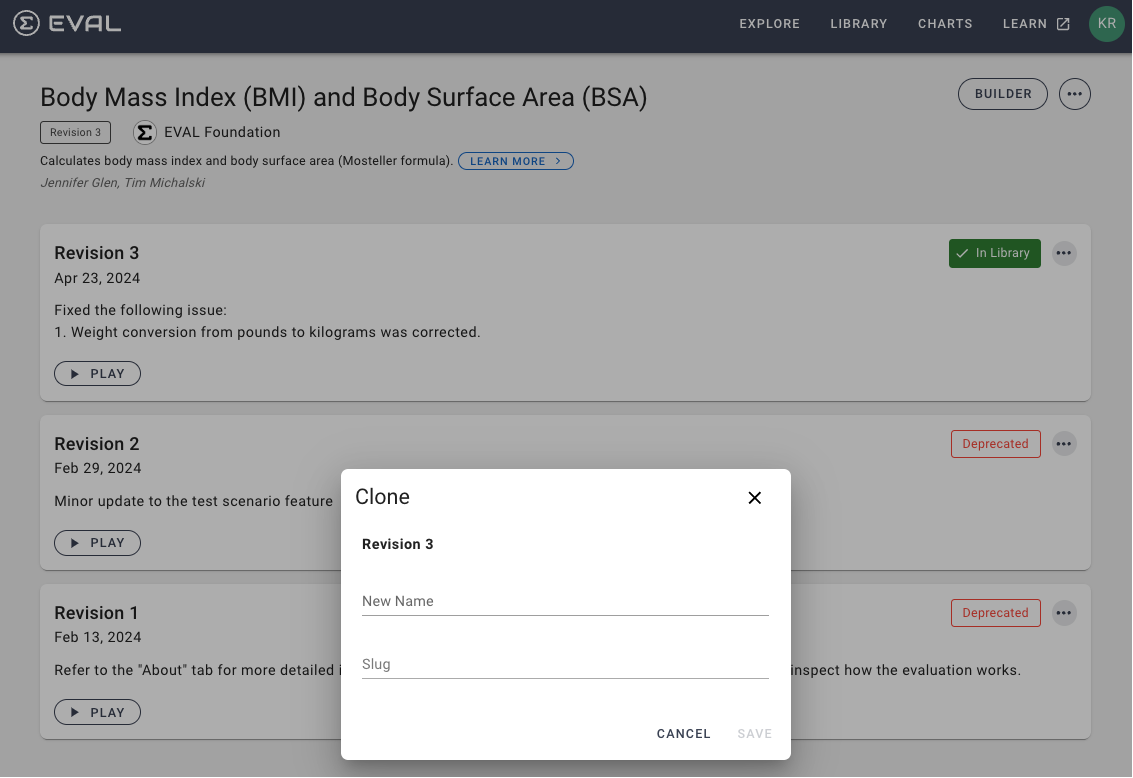
New Name
New name of your application.
Slug
The last part of a URL that identifies the particular page for your application. This must be unique across all applications in the app.
After saving the cloned application, navigate back to your Library to access it. Click on the application to run it, and then click the Revisions tab. The following displays:
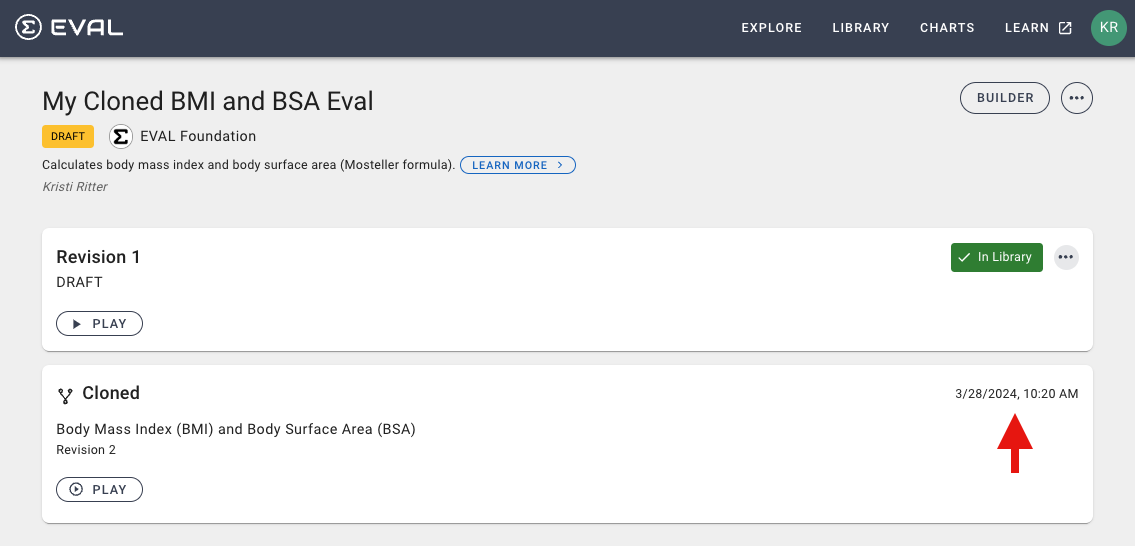
The "Cloned" card that indicates the date, time, and revision number from which this new application was cloned. The new application will be set to "Private" by default when it is initially cloned.
Deprecate
This option allows you to visually indicate the application is deprecated, meaning that is allowed to still be run but is not recommended. Generally this is when a version is no longer supported, maintained, or recommended. Often times a newer version may be available in its place that is more current.
After clicking Deprecate from the 3-dot menu, you will be prompted to provide the following:
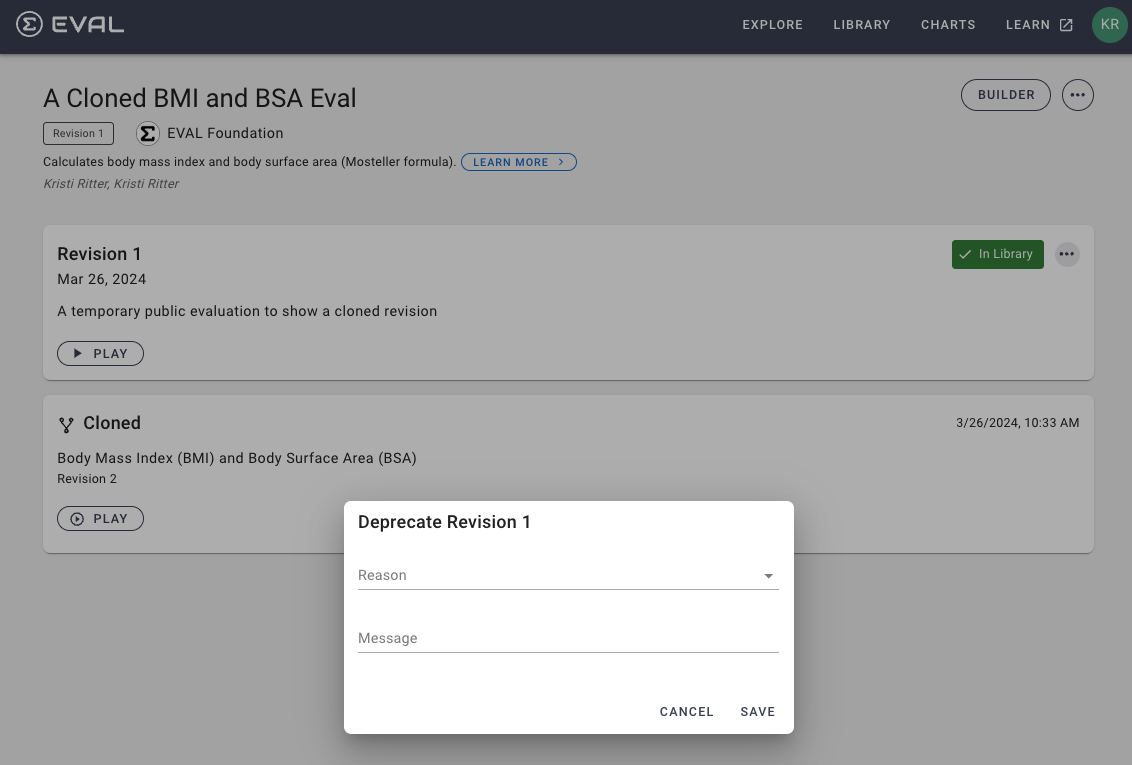
Reason
Reason for the deprecation. Choose from the list of options:
- Patient Safety
- Use Alternative
Message
Include a message that indicates what application to use in its place or an alternative recommendation for this deprecated version. This will be displayed on the revision deprecation popup shown two images down.
After deprecating a revision, the application and revision history will show 'Deprecated' flags as follows:
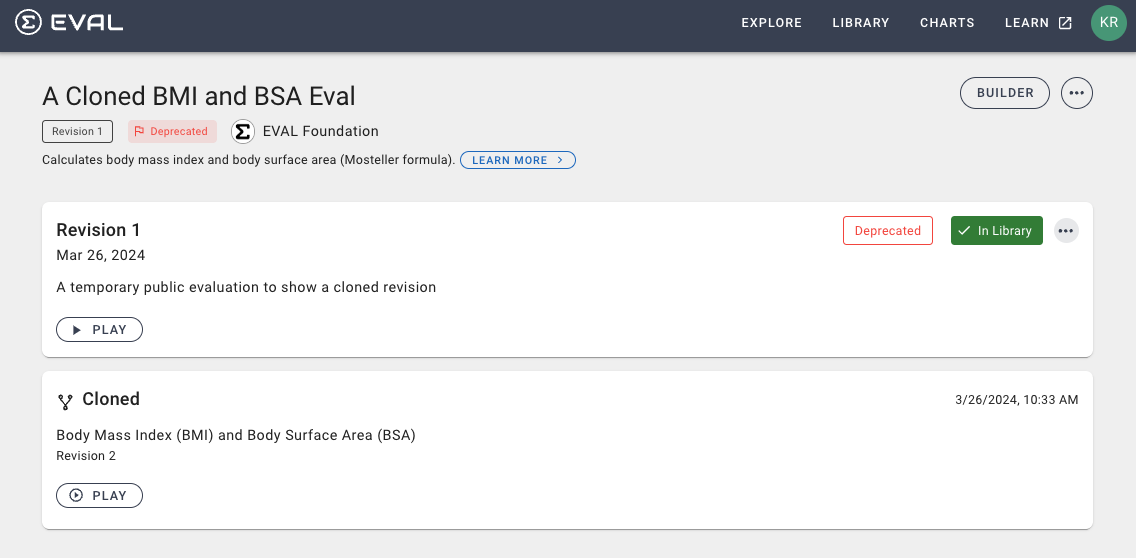
Clicking on either one of these flags displays the following popup:
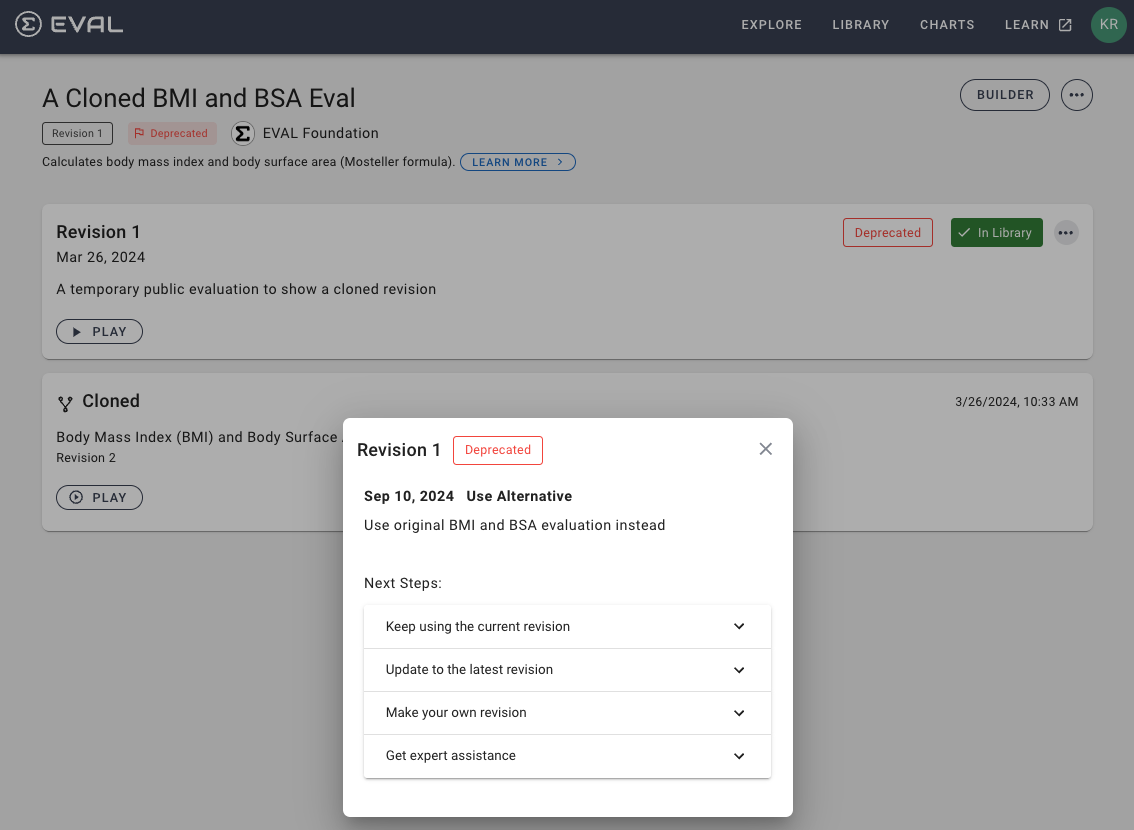
This popup shows the message provided when deprecated and options for next steps. Clicking the karat to expand provides more info on each next step.
- Keep using the current revision
- Update to the latest revision
- Make your own revision
- Get expert assistance
Undo Deprecate
This option allows you to undo the deprecation, which simply removes the deprecated flag and any deprecation messages from it.
Remove from My Library
This option allows you to remove an application from your library. You will be prompted to confirm its removal.
Note that the green "In Library" reference above indicates that it is either in "My Library" or "Account Library", so removing the application from "My Library" my still reflect "In Library" if it is in your "Account Library".
Delete Draft
This option allows you to delete an application that is in a DRAFT state. You will be prompted to confirm its deletion. This action is permanent. After deleting the application, it will no longer be available to you as the owner, anyone with edit rights, or any collaborators that may have been set.
Updated about 1 year ago