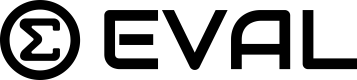Error Resolution
Intro to Errors
Review and resolve errors that may prohibit an application from running and/or publishing. When an application that has errors is saved, those errors must be resolved before the application can be run in Player or published. When there are any errors, the Errors tab will display. The number of errors will be shown above the tab name.
Viewing Errors
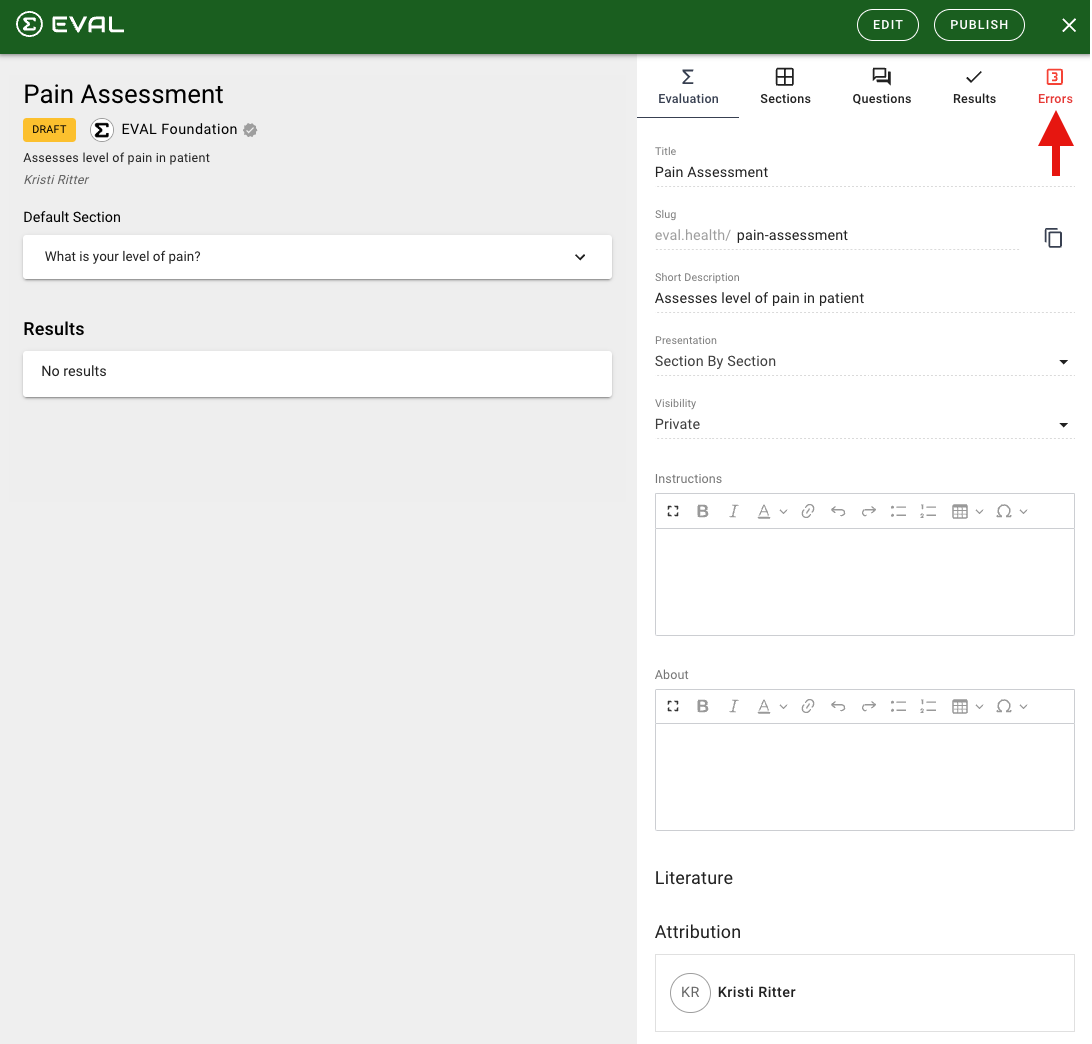
Click the Errors tab to view any errors associated with your application.
This example has three errors that need resolution.

To see more details on the error, expand the error by clicking the expand icon:
More details on the error displays:
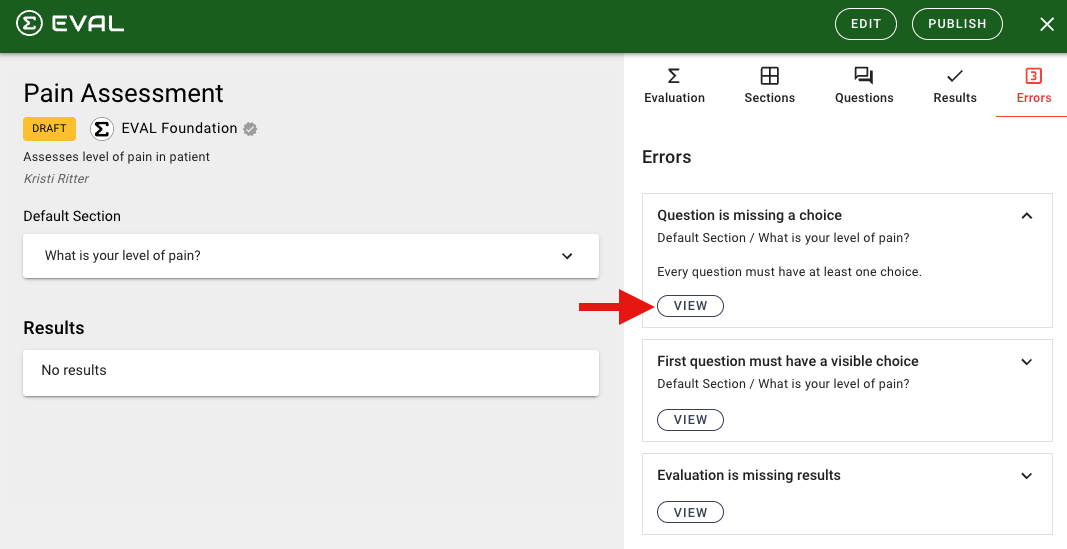
Click View to be navigated to the location in EVAL that correct the error.
Resolving Errors
Clicking View on the above example, you are navigated to the question that has the missing choice.
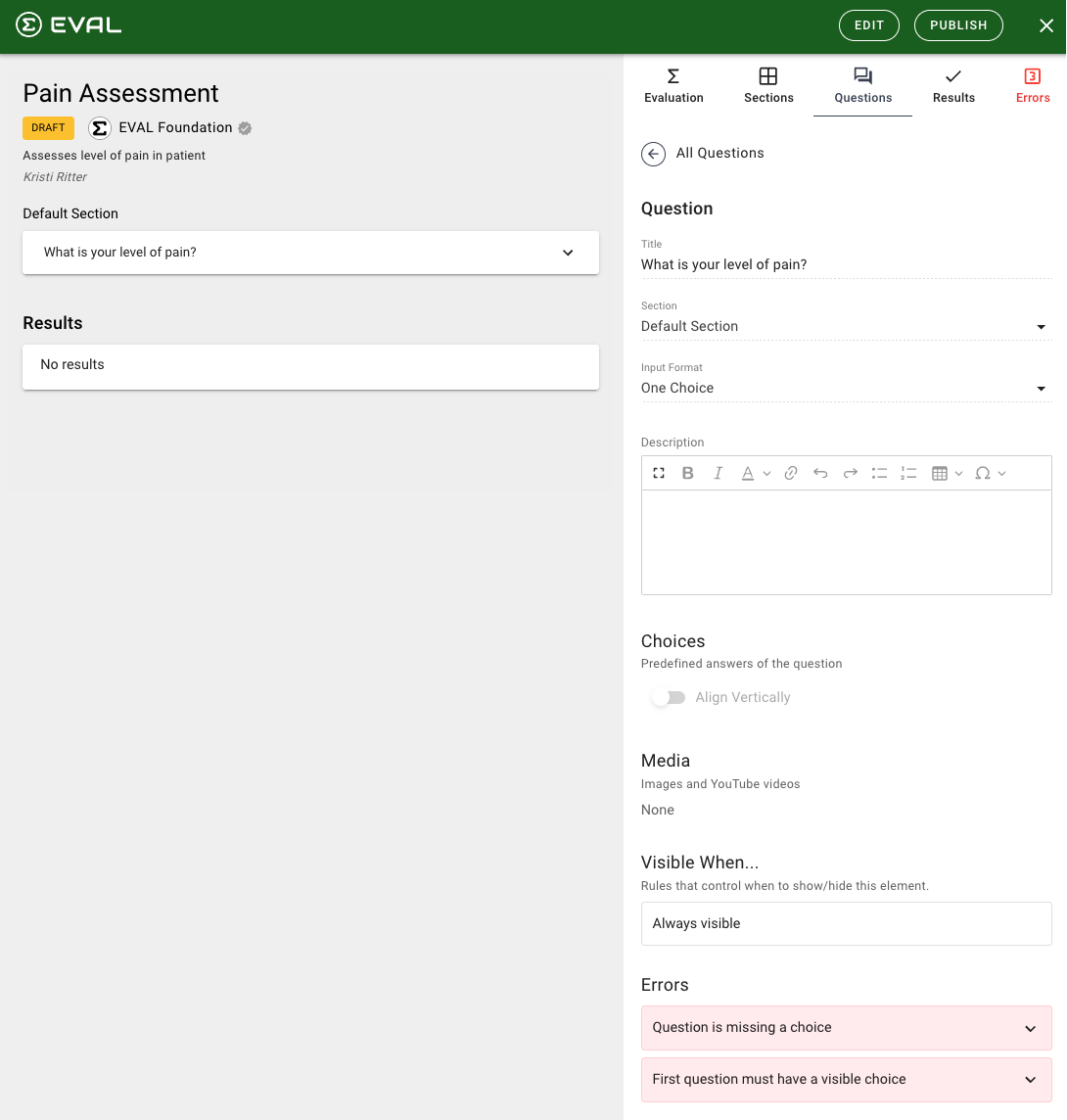
Note that in addition to the Errors tab, errors will also show up on the pages that contain them. There are two errors associated with this question.
To resolve the error, correct the issues on the page.
The Errors tab will no longer display once all issues in the eval are resolved
Troubleshooting Errors
Following is a list of errors along with links within the reference guide that may help address the issue. If you continue to have issues, reach out to the EVAL technical support.
| Error | Message | See Builder Reference Guide |
|---|---|---|
| Section is missing questions | A section must have questions. If there are no questions, then delete the section. | Sections |
| First section must always be visible | The first section of the application must always be visible. No visibility rules are allowed. | Sections |
| Section is missing an application | A section with an embedded application must specify the application. | Sections |
| Question is never visible | In a decision tree, questions are only visible when at least 1 rule associated with a question is true. Create a rule for the question. | Questions |
| Question is missing a choice | Every question must have at least one choice. | Questions |
| Unit conversion value must not be 0 | One or more additional units of measure has a conversion value of 0. Conversion values must be a valid number that properly converts to the primary unit of measure. | Questions |
| First question must always be visible | The first question in the first section must always be visible. Remove the visibility rules on this question. | Questions |
| First question must have a visible choice | The first question of the first section must have at least 1 visible choice. Remove the visibility rules from at least 1 choice. | Questions |
| Application is missing results | An application must have at least one result. | Results |
| Result formula error | Occurs when the formula expression has invalid characters, formatting, or variables. | Results |
| Result test failed | {resultTest.title}. Incorrect result triggered. | Results |
| Result formula test failed | {resultTest.title}. Expected: {resultTest.expected}, Actual: {resultActual} | Results |
| Formula keyword title error | {keyword.title} is an invalid formula keyword title. Only letters and underscores. For example: MyKeyword, my_keyword. | Formula Editor |
| Rule formula error | Occurs when the formula expression has invalid characters, formatting, or variables. | Formula Editor |
| Rule formula must equate to TRUE/FALSE | Occurs when the formula expression is valid but does not equate to a TRUE or FALSE response. The formula expression with functions like IF() or math operations like equals (=), greater than (>), and other similar operations. | Formula Editor |
| Formula keyword title error | {keyword.title} is an invalid formula keyword title. Only letters and underscores. For example: MyKeyword, my_keyword. | Formula Editor |
| A rule has a condition with an invalid target | A rule has a condition that referencing a section, question, choice, or result that is not valid. For example, the source referenced no longer exists, or the rule is referencing itself. | Formula Editor |
| Media does not have copyright access or is not anonymous | Media must have copyright access and must not reveal a persons identity without permission. | Media |
Updated about 1 year ago