Menu Options for Applications
When you are in Player mode on an application, a menu is available to provide options for the most recent application revision as shown below.
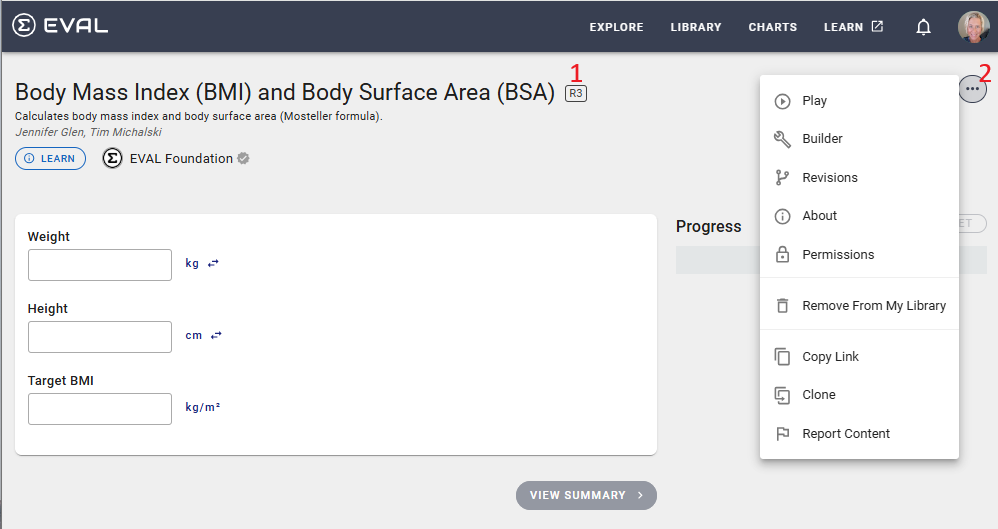
- The revision number of the application in view can be seen as a grey button in the upper right corner (e.g., R3). The application revision in view may not be the most recent revision available. Every application will also have a revision history displayed under the Revisions menu option, described further below.
- Clicking the 3-dot menu in the upper right provides a list of options for the application revision in display. The menu of options shown above applies only to the most recent application revision. If you want to make changes to a different revision than the latest revision, navigate to the Revisions menu option.
Options that display under this menu will vary based on your role and whether or not you are an administrator or an author/collaborator
The following sections provide a brief description of each of the menu options.
Play
This option keeps you on the current page in Play mode where you can begin to run the application by answering the questions that are prompted.
Builder
This option navigates you to Builder to view how the application was built.
Revisions
This option navigates you to the Revisions page to view all the versions of a specific application. Navigate to the Revisions page for more details.
About
This option navigates you to the Learn More page which provides a description of the application, literature, attribution, and tags. Navigate to the Learn More page for more details.
Permissions
Available to Account Administrators and anyone that has 'Owner' or 'Can Edit' rights to the evaluation.
This option allows you to manage members on the evaluation. Navigate to the Permissions page for more details.
Remove from My Library
This option allows you to remove an application from your library. You will be prompted to confirm its removal.
Note that the green "In Library" reference above indicates that it is either in "My Library" or "Account Library", so removing the application from "My Library" my still reflect "In Library" if it is in your "Account Library".
Copy Link
This option will copy the link for the most current revision of the application to the clipboard. Use standard 'paste' actions (i.e. ctrl-v for edit/paste in most browsers) to paste the copied link.
Clone
This option allows you to duplicate an application and provide a new name. The individual cloning the application will be the owner of the newly cloned application and the visibility will be 'private' by default.
After clicking Clone from the 3-dot menu, you will be prompted to provide the following:
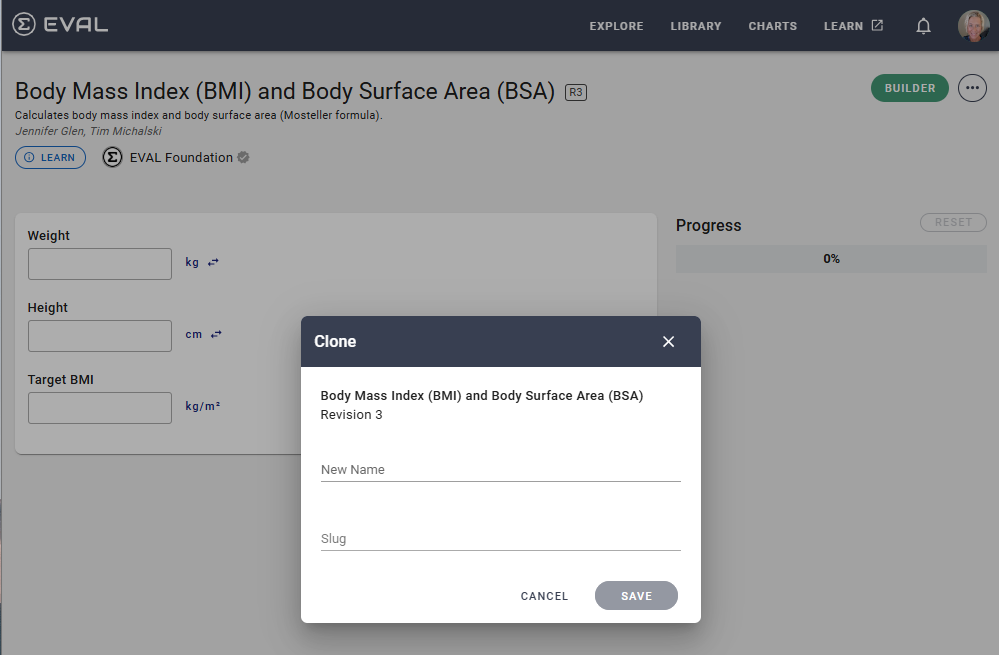
New Name
New name of your application.
Slug
The last part of a URL that identifies the particular page for your application. This must be unique across all application in EVAL.
After saving the cloned application, navigate back to your Library to access it. By default, the new application will show "Private".
Report Content
This option allows you to report an application that may be in violation of expected community standards. After clicking Report Content, a popup will display to provide more details:
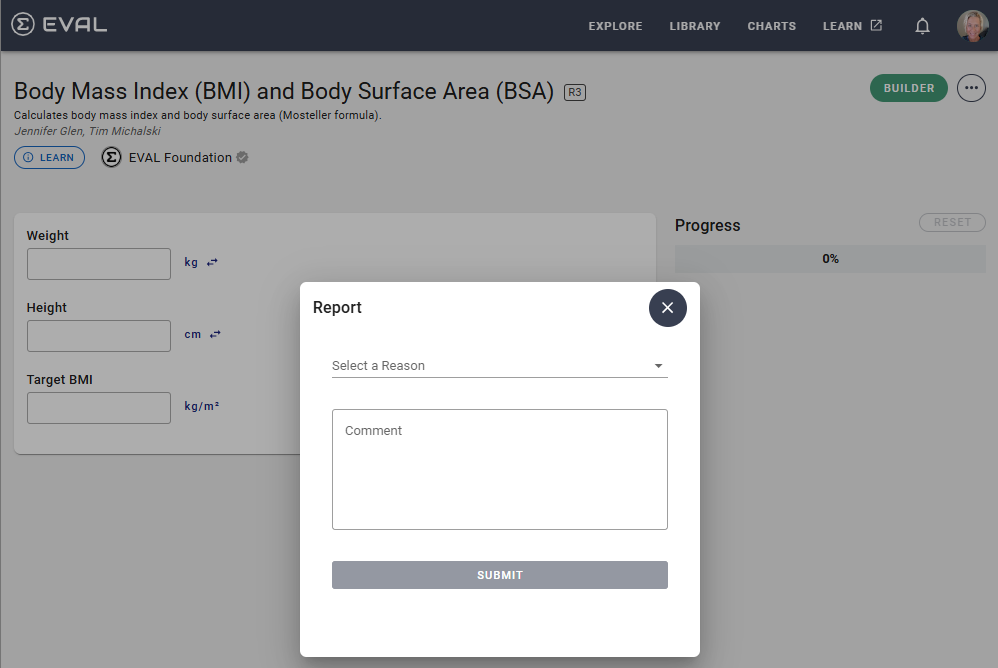
Reason
Select a reason for reporting this application. This field is required. Following are the options:
- Offensive language
- Inaccurate clinical content
- Non-medical content
- Patient safety concern
- Intellectual property violation
- Spam
- Other
Comment
Provide a comment to further explain the reason for reporting the application. This field is optional unless the Reason is "Other".
After you have completed the required fields on the form, click Submit. The form will be routed to the EVAL team for review to determine if any actionable steps ought to be taken, such as modification to comply with community standards or removal of the application.
Updated 2 months ago
